Pricing model
AI productivity toolsChatGPT has launched a Widescreen Mode that features Widescreen and Full-Window toggles to enhance the viewing experience. The feature offers improved readability and allows for easy switching between viewing modes. The product is ideal for clearer programming code display, recipe instructions, essays, and compositions.
Description
ChatGPT has upped its game with the new Widescreen Mode that’s designed to revolutionize your ChatGPT experience by adding sophisticated Widescreen and Full-Window toggles to the native interface. No need to log in to third-party applications, everything you need is now at your fingertips. This ingenious innovation offers you key features that include Widescreen and Full-Window toggles which allow you to easily switch between viewing modes for an enhanced ChatGPT experience. You can say goodbye to line wrapping in programming code and keep more content on one page for easier review with improved readability. Let’s not forget, there is also a one-click Fuller Windows mode that maximizes text content with just a single click, removing sidebars and margins.
This amazing product is designed for a wide range of use cases that include experiencing clearer programming code display with proper indentation, viewing multi-step instructions or long recipes on a single page for easier reference, enjoying original lyrics, poetry, essays, or compositions in a more visually pleasing format, and streamlining your ChatGPT experience with automatically applied settings.
The Widescreen Mode is your ultimate upgrade solution to your ChatGPT viewing experience providing a more user-friendly interface that is perfect for a variety of content types and applications. Say hello to ChatGPT Widescreen Mode and say goodbye to the traditional way of viewing content without compromising on the quality and visual appeal.








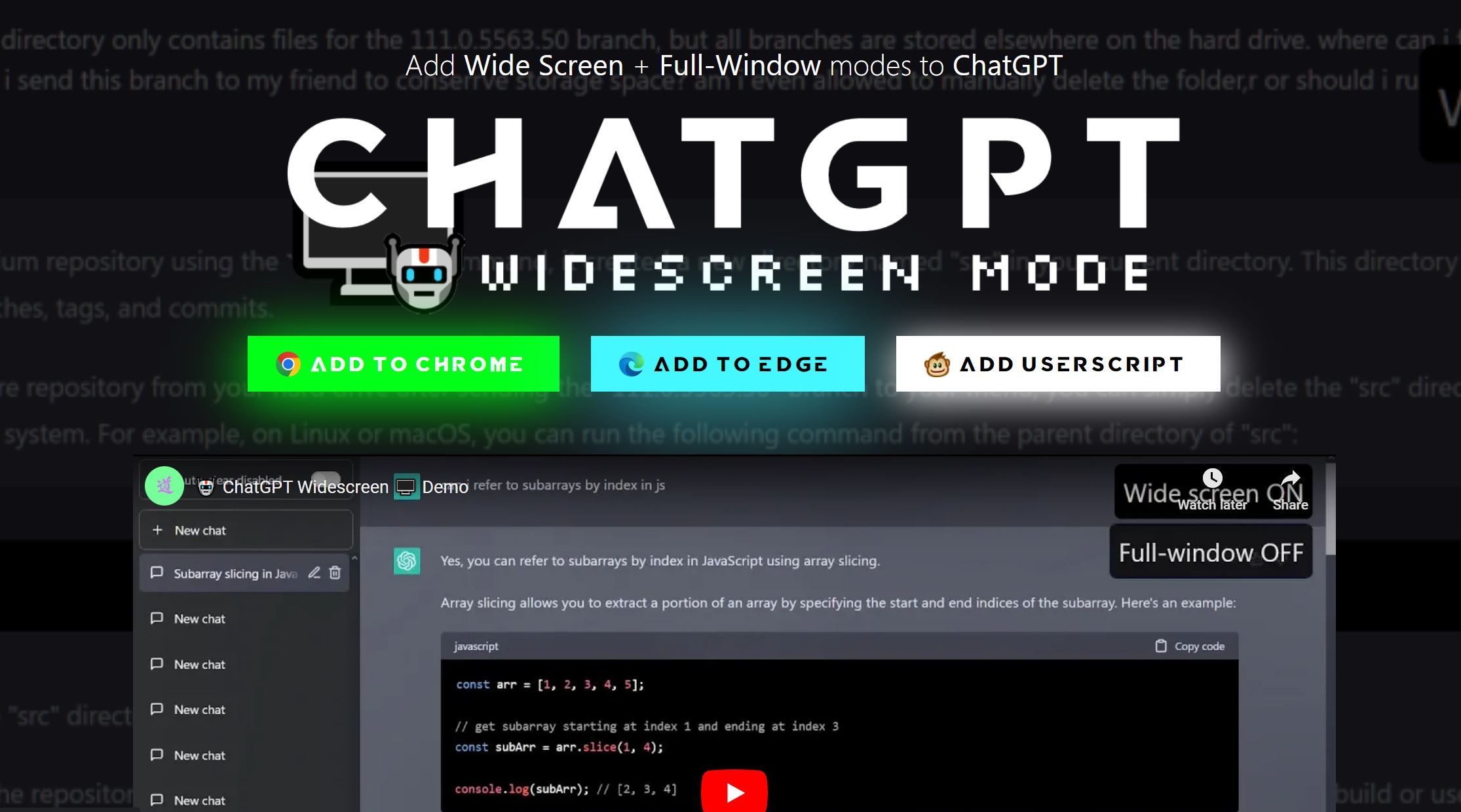
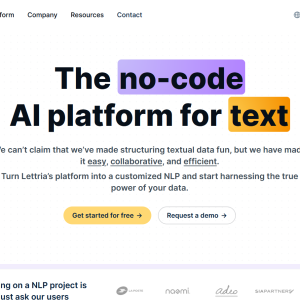
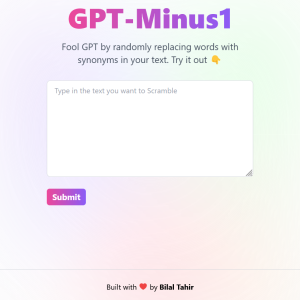
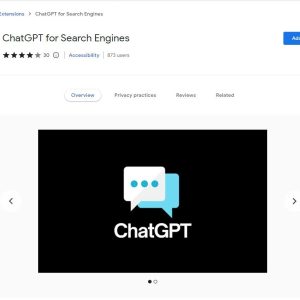
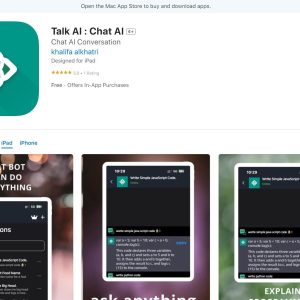
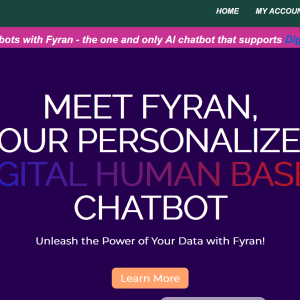
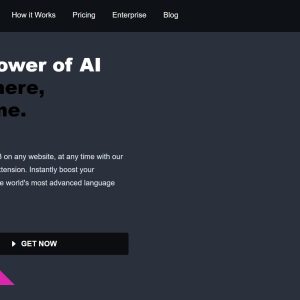
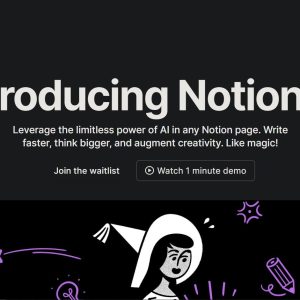
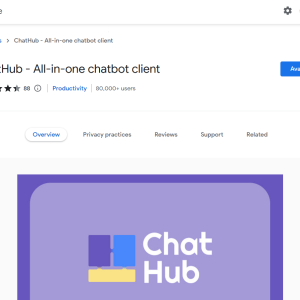


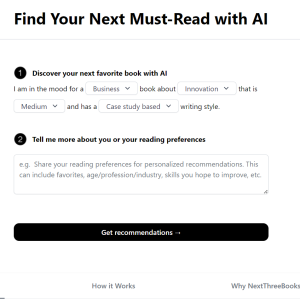
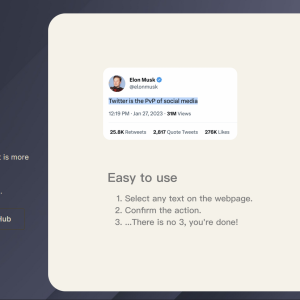
There are no reviews yet.